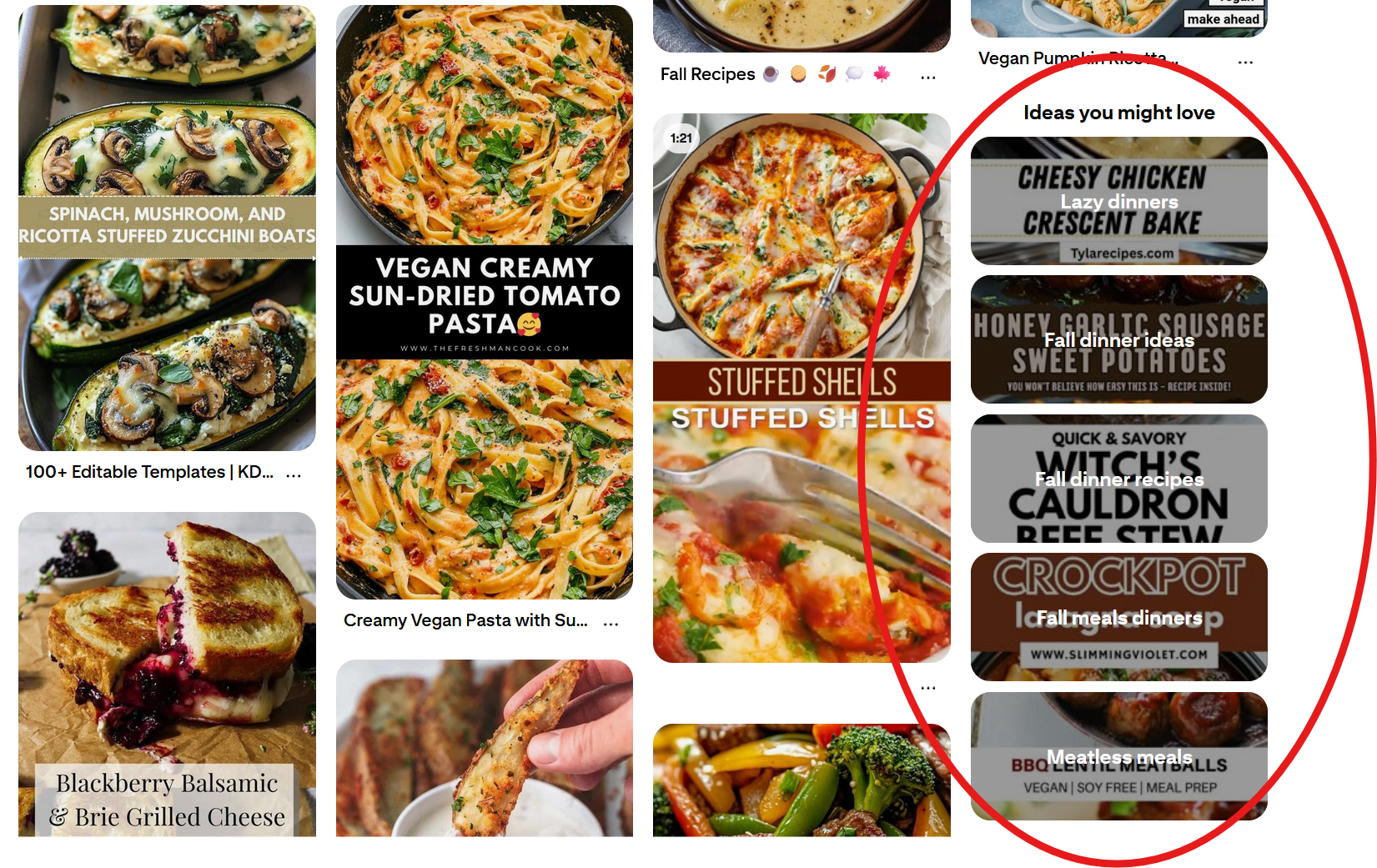How to Create a Digital Marketing Strategy for Pinterest
If you’re trying to develop a digital marketing strategy without using Pinterest, you’re missing out! Pinterest had 522 million monthly active users last year, and 78% of Pinterest revenue is generated in the United States. That’s a huge market you’re not tapping into if you don’t have a strong Pinterest strategy for your startup or entrepreneur business!
In order to succeed on Pinterest, you really need to understand both the algorithm and the mindset of the users.
High-quality pins ultimately need two things:
Relevant keywords that the algorithm will boost, and
Attention-grabbing images that will encourage viewers to click.
When you marry these two aspects together, you significantly increase your chances of getting a trending pin with a lot of outbound clicks to your website, which is the ultimate goal!
How to Find Your Keywords
The best place to start finding your keywords is with trending pins in your industry or niche. Start with high-level keywords that are integral to your business. For example, a food blogger may use “easy meals” or “vegetarian recipes.” A great place to find these high-level keywords is by looking at Pinterest Trends. Once you have those main keywords, start compiling a list of long-tail keywords. Long-tail keywords are phrases that build off of your main keyword, like “easy meals for breakfast” or “gluten free vegetarian recipes.” Here are a few places on Pinterest you can find these:
1. Pinterest Trends
Before you leave the Pinterest Trends page behind, search for your keywords and see what other keywords it recommends! I like to toggle “Top Yearly Trends” in the Trend Type. You can also narrow by Interests, Age, and Gender if you really want to zero in on a specific audience. Here’s an example for vegetarian recipes:
2. Pinterest Search Results
When you enter a search on Pinterest, you usually will see several word bubbles appear along the top of the page. These are all long-tail keywords that users are searching! Click the arrow to the right to see more keywords and jot down the ones that are most relevant to your niche.
3. Ideas You Might Love
When scrolling through your home feed, Pinterest used to have a section of “Ideas You Might Love” with bubbles to open new searches. These are more hidden now, but still there! After searching for your main keyword, click on a pin that is relevant to your niche and scroll down a bit through the other recommended pins. You should find something like this:
I recommend keeping a list of all your keywords in a doc or spreadsheet to refer back to when creating new pins, then select the ones that are most relevant to the specific blog, product, or webpage.
Once you have your keywords, make sure you use them correctly to keep the algorithm happy and your audience engaged. Don’t just dump them all into your pin description - be intentional!
Write Your Title and Description in COMPLETE Sentences
Both Pinterest and their users prefer titles and descriptions that are readable! Copy and pasting a list of keywords isn't readable, and most likely will get you caught up in a spam filter. The Pinterest algorithm is sophisticated enough to find your keywords within well-written sentences, and can also tell if you're just keyword dumping.
Additionally, if a user is intrigued by your pin image but wants to learn more before committing to a save or click-through, you want your title and description to further encourage them to click off of Pinterest and onto your webpage.
Of course, in order to get users to that step, your pin image needs to grab their attention first!
Create Text-rich Graphics
What makes you click on a pin? Do you click through to the website if it's just a nice photo, or do you like to know what to expect on the other side first? One of the best ways to turn your pin from a nice image on someone's "inspo" board into an outbound click to your website is by having a well-designed text-based graphic for your pin's image!
This is where your keywords come back into play - you should be using at least a couple of your most relevant keywords on your pin graphic. It helps Pinterest categorize your pin and show it to the right users, and it helps users recognize what value your pin has for them and why it's relevant to them.
Some industries on Pinterest are much more photo-based in terms of what the algorithm pushes (for instance, I noticed my photo pins got a lot more reach with my client in the beauty industry than my text-based graphics did), so having a healthy mix of photo-only pins, text-based pins, and even graphics that have text and a photo is a good way to figure out what works best for your specific audience and industry.
Text-based Pin
Text + Image Pin
Image-only Pin
Important note about AI images: Pinterest is trying to crack down on AI-generated content. That doesn’t mean you can’t use some AI images or AI-generated pins to an extent, but be careful not to overdo it and get thrown to the spam filter.
Keep Researching and Pivoting
Pinterest seems to flip the algorithm on its head more than any other social media platform I've worked with, and this means constantly needing to re-strategize and find what works to keep your account growing. In general, just keep it authentic and non-spammy, and even if your numbers drop for a season, you'll be on track once you adjust to the new system.
Tired of trying to manage Pinterest strategy on top of your already busy business? I’d love to help! Reach out and let’s chat about how I can help you offload the busywork so you can focus more on the big picture.