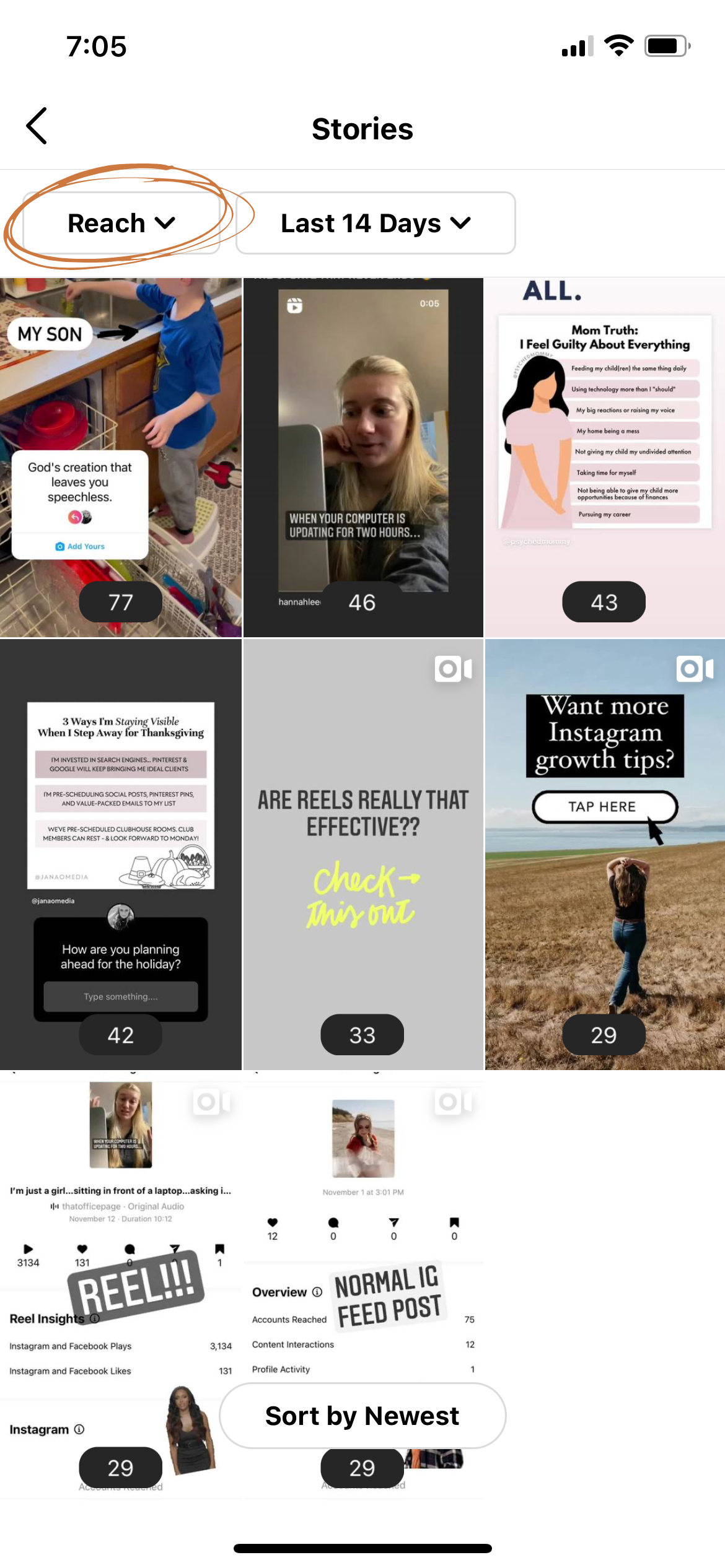How to Use Instagram Insights to Inform Your Strategy
If you're not utilizing Insights to plan your Instagram strategy, you're missing out on one of the best free social media tools out there!
Instagram offers very detailed Insights for Business accounts that you can use to figure out what content the algorithm is pushing, what content is getting engagement, and what content is just a waste of space. (By the way, if you don't have an Instagram Business account, here's why you should get one.)
I offer analytics tracking for all of my clients, and most of the figures I track are collected from their Insights! Here are a few ways I use Insights to plan social media strategies for my clients:
See How the Algorithm Treats Your Content
Tracking your Accounts Reached is a great way to figure out if your posts and Stories are pleasing the ever elusive algorithm. It basically tells you how many potential viewers your content received during a set period of time.
How to See Your Accounts Reached:
Click "Insights" underneath your bio
Toggle the date in the upper left corner to your preferred time range
Click on "Accounts Reached" to see more details about the audience, such as location and followers vs. non-followers
You can also see the reach for any individual post by clicking on "Insights" right underneath the post while logged into that account.
Keep in mind, this figure can only tell you how many potential viewers your content has. It doesn’t tell you how many of them actually relate to or want to engage with your brand. If you're getting thousands of impressions without any of them converting into likes, comments, follows, and website clicks, then your content is only pleasing the algorithm. As much as we like to keep the algorithm happy, it's a waste of time if content doesn't convert those impressions into engagement!
Find Your Best Posting Times
By using Followers metrics, you can figure out what days and times your audience is most active! This is a great metric to use for planning your content calendar and deciding when to post.
How to See Your Best Posting Times:
Click "Insights" underneath your bio
Click "Total Followers"
Scroll to the very bottom and toggle left and right arrows to see best times on a given day, or click "Days" to see the best days of the week overall.
Track how your stories Perform
When a Story is gone, it's gone forever, right? Wrong! Although the Story may no longer be active, you can still see several detailed metrics to determine how well your audience responded to it.
How to See Your Stories Analytics:
Click "Insights" underneath your bio
Under the "Content You Shared" heading, select "Stories"
Use the menus at the top to select the metric you want to view and the date range you want to see Stories from
You can see so much more than just how many views a Story received using this section of your Insights! I like to take a look at the number of Profile Visits and Next Story actions taken, because those are good indicators that your Stories were attention-grabbing. If your Story included a link or an interactive element, you can track that as well.
Compare Separate Weeks or Months to See Growth Overtime
Numbers are great, but if you're not using them to see how your engagement and reach are growing, they're just vanity metrics! I highly recommend using the time range menus to see different periods of time and compare how your content is performing. How did that Reel you posted this week perform? Was it better or worse than the one from last week? Which one got more Reach, and which one got more engagement?
Don't get caught up in the vanity metrics like followers or reach too much either - followers are a good indicator that your content is interesting to people, but if they're not continuing to engage and click through to your website, they're just a number on your profile. Use Insights to make a plan of action, not just for bragging rights when they look nice!
Looking for further insights?
If you’re ready to really dive into social media strategies curated specifically to your brand, contact me! I’d love to help empower your brand to grow and engage your ideal customers and clients, whether that be through managing your accounts or teaching you to do it yourself.